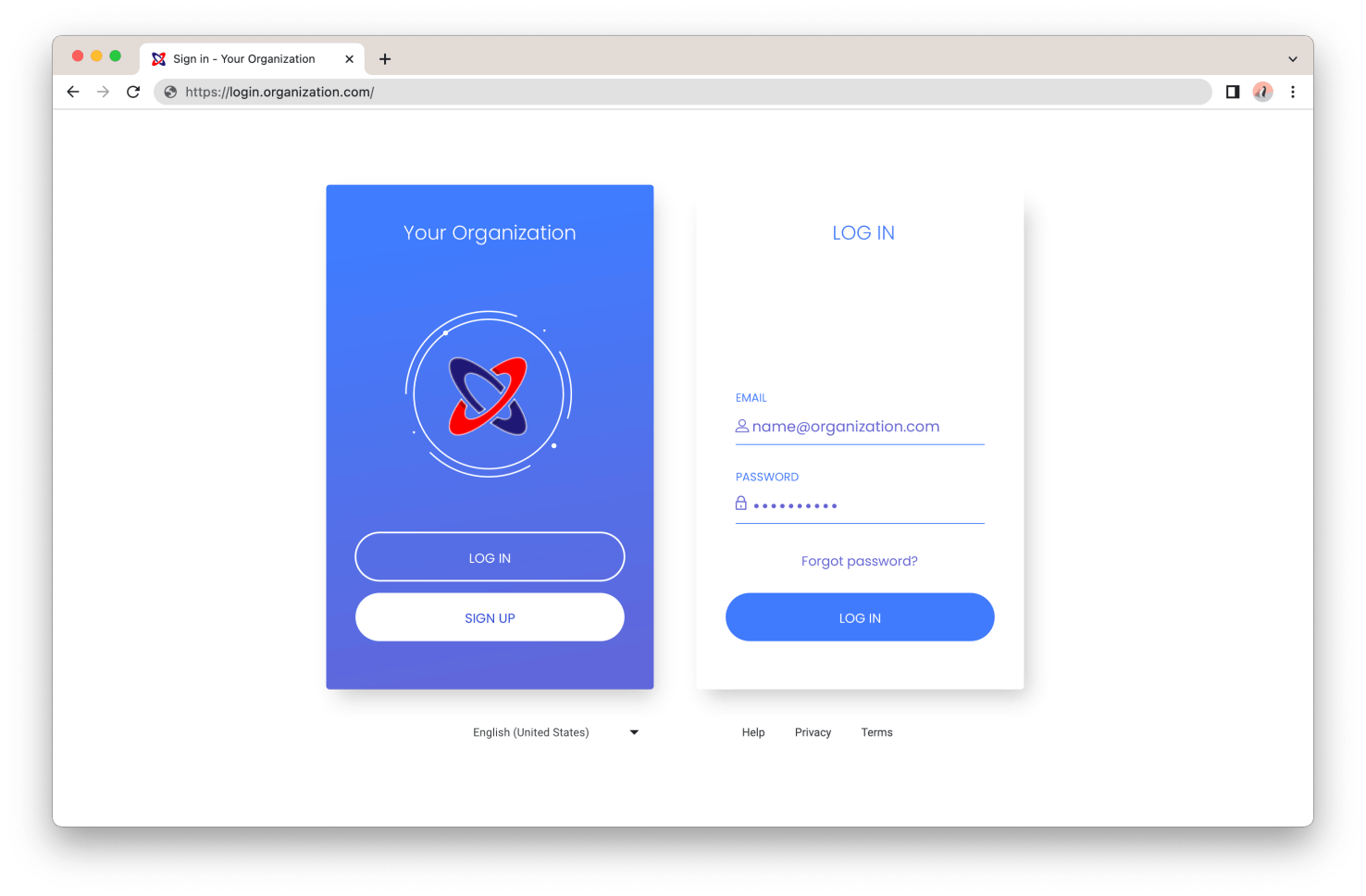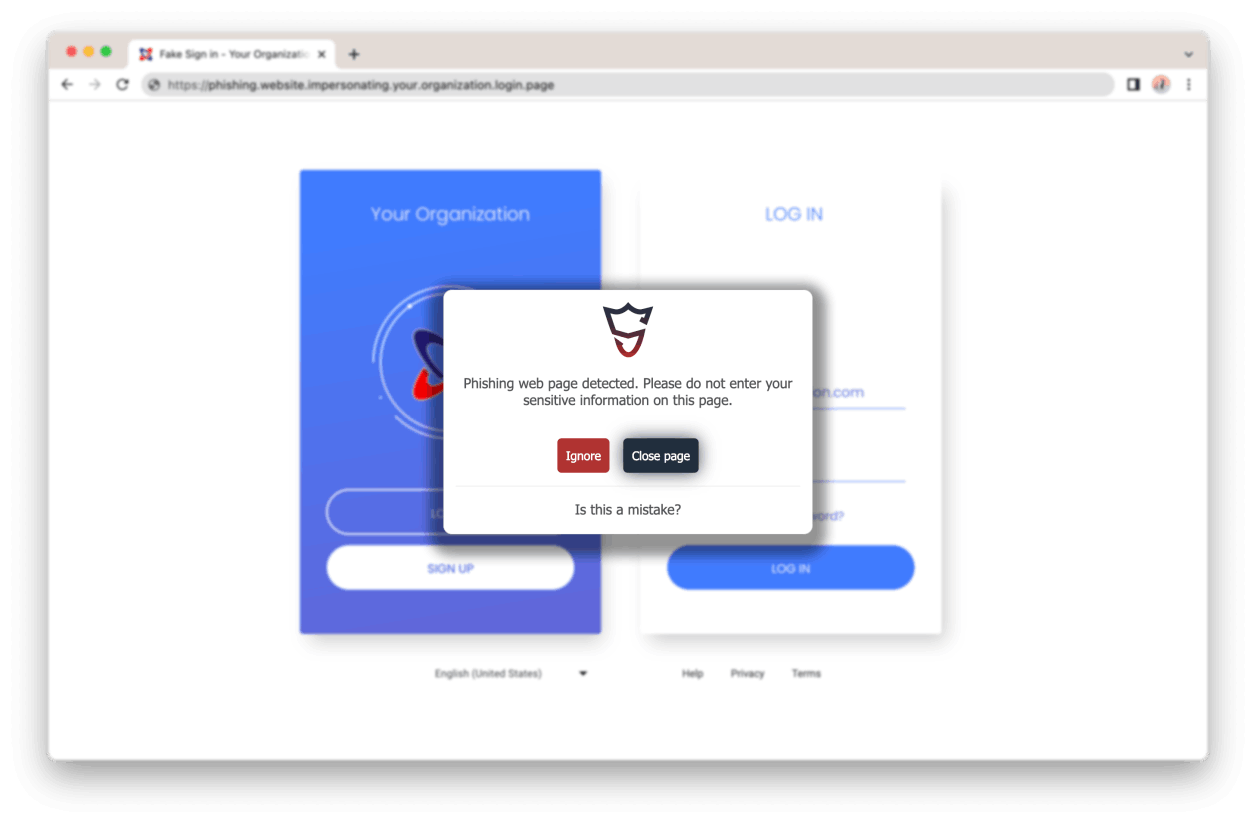SafeToOpen Business Profile
A business profile is a collection of visual elements and unique information that describes your business. For example, your logo is unique, and so is your domain name.
Business Profiles enable SafeToOpen to identify never-before-seen phishing website pages without the need for threat intelligence feeds or reputations of malicious links.
There are two types of Business Profiles in SafeToOpen:
1. Local Business Profiles
SafeToOpen Profile Matching compares the visual elements of web pages against only the business profiles within the same geographical area.
For example, SafeToOpen Profile Matching will not compare locally protected Business Profiles in Spain for users in Australia. Local Protected Profiles help detect phishing web pages targeting local businesses, speed up phishing detection, and reduce false positives.
2. Global Business Profiles
SafeToOpen Profile Matching compares the visual elements of web pages against all global business profiles.
Examples of this are Facebook, LinkedIn, Instagram, Microsoft, and Netflix, as they’re used worldwide.