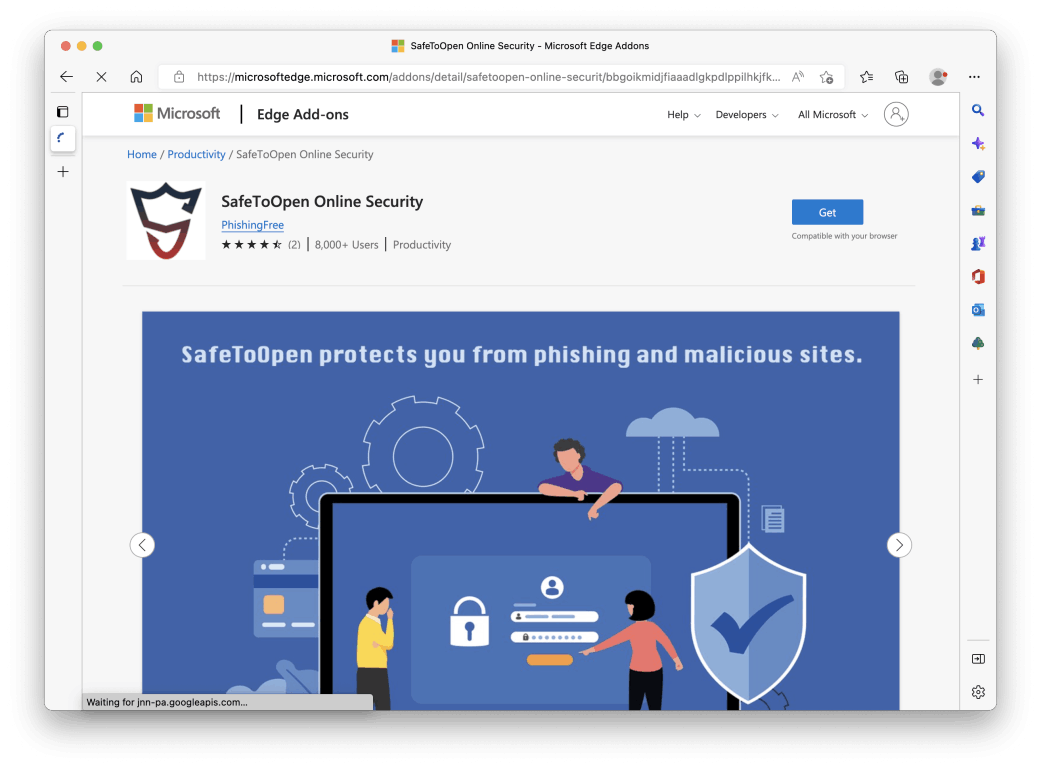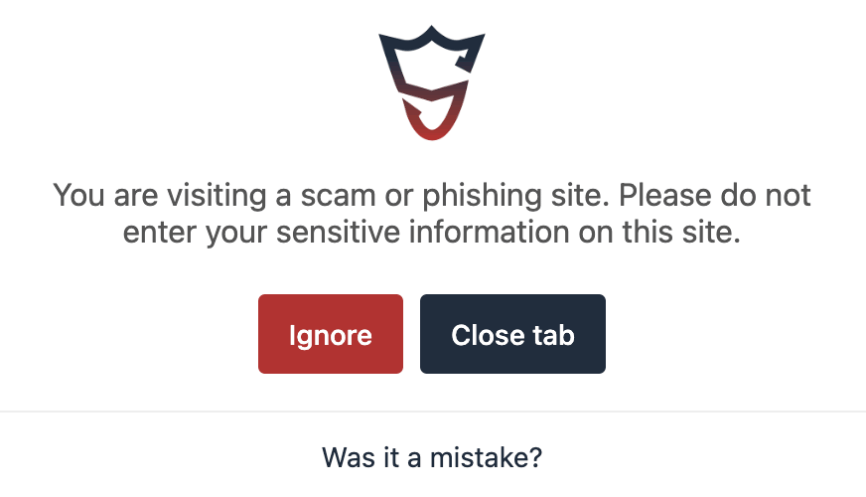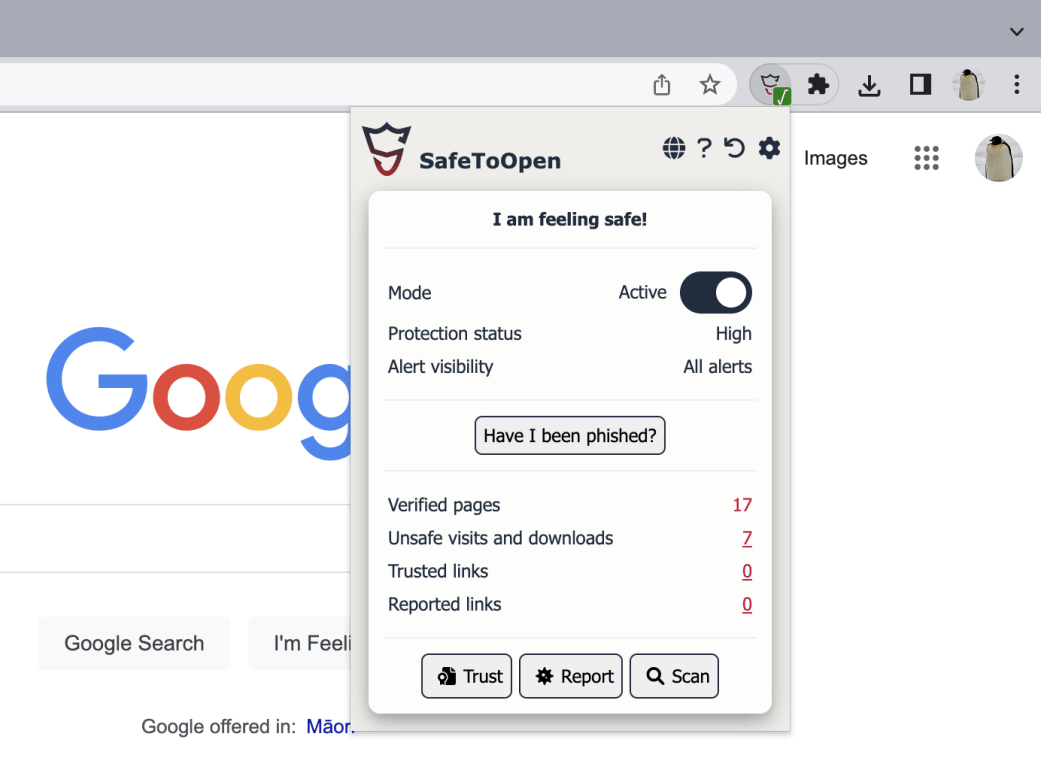SafeToOpen is like a seatbelt for your browser!
Identify when it is safe to submit your password to a website and when it is not with SafeToOpen Online Security.
Free
We understand individuals are always the target of phishing and scam attacks. Therefore we provide our best product for you, your family, and your loved ones free of charge. Read why SafeToOpen Online Security for personal use is free.
Easy
Benefit from SafeToOpen by installing the extension on your preferred browser; it just takes a few clicks. Click here to download our extension, if your preferred browser is not in the list click here.
Protective
Add a solid layer of protection to your devices, saving you being exposed to scams, viruses, and phishing web pages. You can also change the warning messages when SafeToOpen Online Security has detected unsafe web pages.